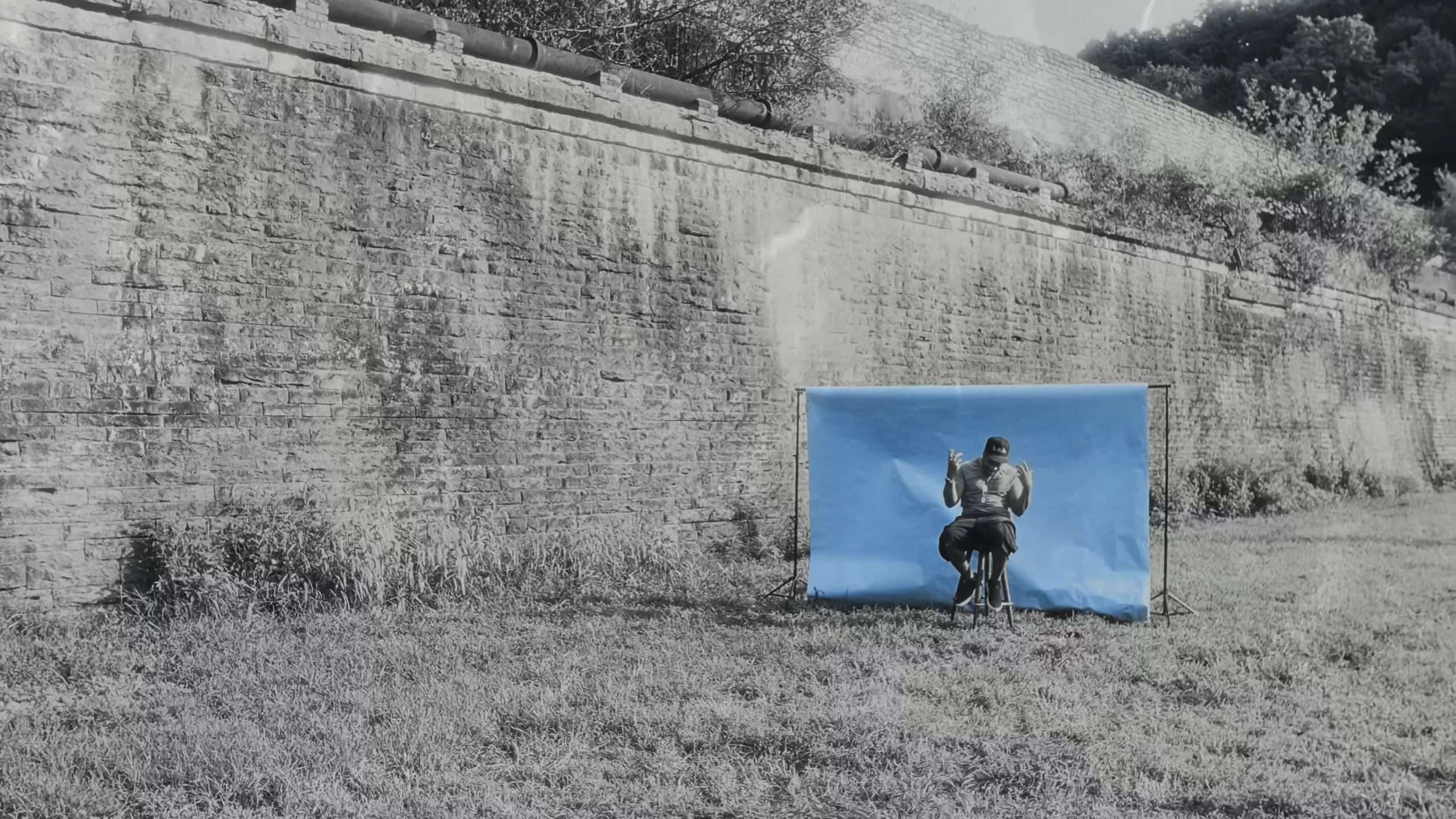Sometimes in post-production, the difference between color correction and color grading can get a bit blurry. With terms sometimes being used interchangeably, it can be useful to know the differences and what goes into each of these processes.
Color correction is the process of correcting an image so it’s colors look ‘correct’ or natural. Color grading involves manipulating colors in the image to achieve a desired creative look.
Color Grading vs Color Correction
Color correction is primarily a technical process, and involves transforming your log footage to a display color space such as Rec 709. Once in this display space, the color correction process can help balance an image to shot match or improve the overall look and polish of the image.
Color correction ensures the footage looks balanced, normal. and the way they would to the human eye. Color correction helps ensure skintones, plants, or other specific colors look they way they should so that our eye doesn’t look at the image an feel there is something wrong with it.
Color grading on the other hand is the creative process of imparting specific color adjustments to achieve a desired look or creative intent. This can mean shifting an image to be cooler to better fit a mood, or adjusting the palette to creatively emphasize certain colors.
Both are essential in video post-production. In fact, the process of color correction is typically one of the first steps in color grading and look development. While inherently connected, there are some distinctions between the two.
Definition and Meaning of Color Correction
What is color correction? Color correction means to adjust an image so that it looks correct or natural. It aims to balance and neutralize colors in an image, ensuring accurate representation how the colors should look in real life.
This is commonly done to create consistency across scenes and shots. Since color correcting material is commonly the first step in color grading, it helps the creative look better apply across all the footage as well.
Shot Matching And Color Balance
Color correcting your footage involves matching your shots to ensure they are balanced across the entire project. This step makes sure that as you’re watching the scene, shots maintain a level of overall color and exposure balance.
Exposure balance just means that the overall brightness, black levels, and luminance related parts of your image all live in the same area of your waveform and look reasonably similar on your monitor.
Color balance involves making sure your white balance and tint are consistent, and that levels of saturation are even between shots. It can also include making specific adjustments to ensure that skintones or other specific colors in the image look proper.
The process of color correcting shots is what adds the extra level of polish to a video project. Hiring a colorist to ensure a proper, consistent balance of color and exposure through a project remove a lot of the distractions and help elevate the production value.
Salvaging Poor Shots
Color correction can sometimes be used to salvage poorly shot or underexposed footage.
However, there’s typically only so much that can be done to salvage an image before you’re fighting it. Fighting an image and creating unintended noise or other negative results isn’t worth it in the grand scheme of things.
It’s always better to capture the best possible footage in camera rather than try to “fix it in post.”
Definition and Meaning of Color Grading
Color grading is the process of manipulating an image’s tone, palette, and texture with the end goal of enhancing the image as much as possible. A colorist’s job when color grading is to develop a final look that adds to the mood or story of a project.
This involves the process of altering the colors in your image with a creative end-goal in mind. Adjusting the relationship between highlights and shadows, and manipulating hues to create a different color palette. Ultimately developing a unique look and feel for a project.
To learn more about what color grading is, I wrote a full piece on it here.